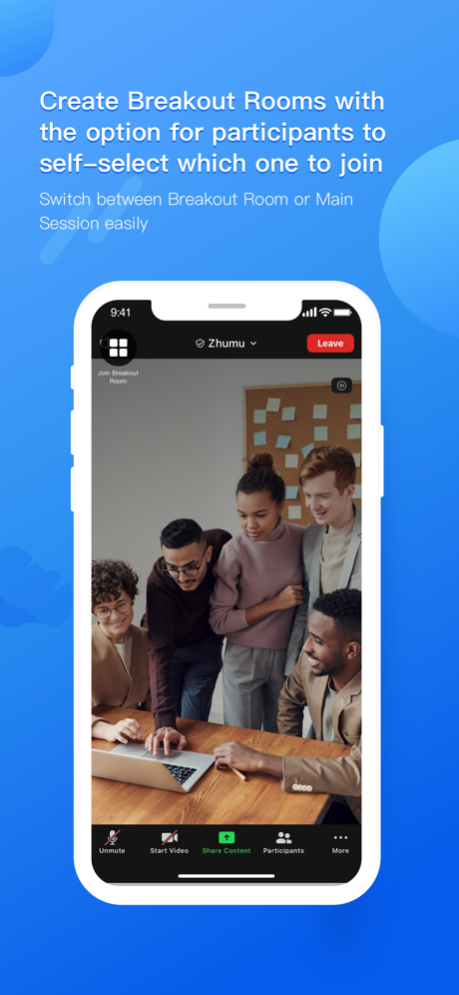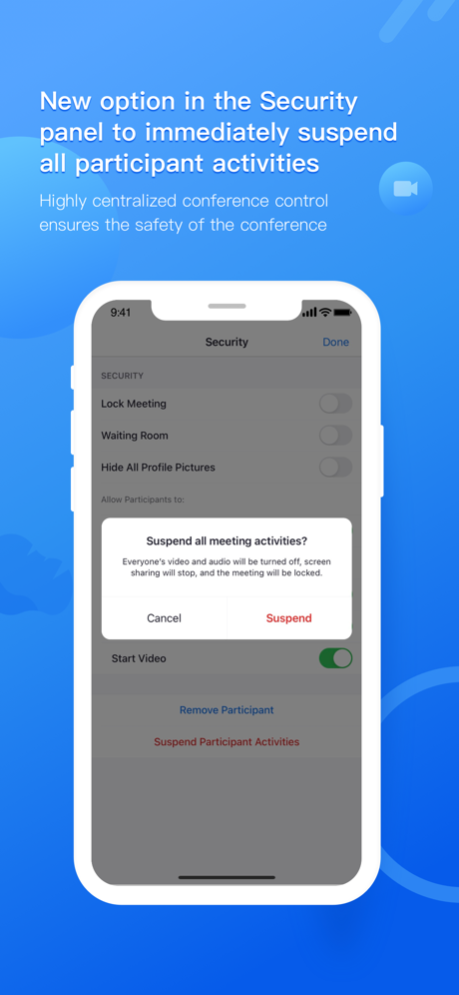Zhumu Intl. 5.5.5
Continue to app
Free Version
Publisher Description
ZHUMU Intl. is a communication and collaboration tool,which is designed to improve customer's efficiency.
ZHUMU Intl. support Video meeting, ZHUMU, Schedule meeting and Enterprise Address book to help individuals, organizations and enterprises improve the efficiency of cooperation, reduce communication costs.
ZHUMU Intl. products and services have been used in enterprise meetings, online education, online training, telemedicine, government affairs…
Free audio and video conference with excellent meeting experience holds up to 100 participants
Video conference supports up to 50,000 people online, Best iPhone and iPad meeting quality, Best iPhone and iPad sharing quality.
Easy to use, share Screen/iCloud files/Photos, Whiteboard for cooperative work., intelligent virtual background, Cloud recording, Meeting interactive management…
Connect with anyone on iPhone, iPad, other mobile devices, Windows, macOS devices, phone call, H.323 /SIP room systems and the ZHUMU cloud hardwares.
Start a meeting immediately, or schedule a meeting by using ZHUMU contact, convenient and fast meeting management, calendar notice reminder.
Nov 8, 2023
Version 5.5.5
1、Fix defects and optimized the user experience
2、Security enhancements
About Zhumu Intl.
Zhumu Intl. is a free app for iOS published in the Office Suites & Tools list of apps, part of Business.
The company that develops Zhumu Intl. is Suirui Co., Ltd.. The latest version released by its developer is 5.5.5.
To install Zhumu Intl. on your iOS device, just click the green Continue To App button above to start the installation process. The app is listed on our website since 2023-11-08 and was downloaded 124 times. We have already checked if the download link is safe, however for your own protection we recommend that you scan the downloaded app with your antivirus. Your antivirus may detect the Zhumu Intl. as malware if the download link is broken.
How to install Zhumu Intl. on your iOS device:
- Click on the Continue To App button on our website. This will redirect you to the App Store.
- Once the Zhumu Intl. is shown in the iTunes listing of your iOS device, you can start its download and installation. Tap on the GET button to the right of the app to start downloading it.
- If you are not logged-in the iOS appstore app, you'll be prompted for your your Apple ID and/or password.
- After Zhumu Intl. is downloaded, you'll see an INSTALL button to the right. Tap on it to start the actual installation of the iOS app.
- Once installation is finished you can tap on the OPEN button to start it. Its icon will also be added to your device home screen.